In general terms, PIM data is any kind of informational data that is required to market and sell your products via different distribution channels. Ultimately, PIM data should live inside a product information management software, allowing you to store it, enrich it, and send it to various destinations in a scalable fashion.
Logistical data in PIM
While logistics are typically managed in your company’s enterprise resource planning (ERP) system, it may be important to include logistical data in your PIM for certain consuming systems. This data consists of packaging size and dimensions, product weight, shipping information, pallet weight and dimensions, number of items on a pallet, and UPCs.
If this information is all handled through another system, like your ERP, it may seem unnecessary to also add it to your PIM. However, when the two systems communicate efficiently—based upon the ERP as the “single source of truth”—it’s a huge step toward a great customer experience.
It also helps internally, as your warehouse team will always have a clear view of the entire logistics process. In the case of a company with multiple divisions (e.g., online and brick-and-mortar) with different data sets and different needs, having some logistical data in the PIM also helps keep track of what products are sold in what division.
Website attributes in PIM
From images to graphics to product feeds, websites are loaded with attributes that complement the text content. These items enrich your company’s website, but they can be challenging to manage.
For instance, you may need to provide an image in different sizes for different downstream channels. Some PIM systems, like our partners inriver, Akeneo, Salsify, Syndigo, now make it much easier by offering built-in digital asset management (DAM) capabilities.
Note: While PIM software have DAM capabilities, they usually aren’t considered direct replacements for existing standalone DAM software. PIM and DAM complement each other, but this should always be evaluated on a case-by-case basis.
Metadata and taxonomy data are also important website attributes. Third-party retailers each have their own merchandising taxonomy and unique hierarchies for organizing products. A good PIM software can house a default product taxonomy and is flexible enough to mimic the merchandising categorization of each retailer.
Marketing data in PIM
This is the information your end users will see and use to make a purchasing decision. Marketing data includes adjectives that describe the item itself. Depending on the product, this may include things like color, pattern, size, dimensions or measurements, weight, and more.
Your product description can be a rich source of information for search engine optimization (SEO), and you can tweak your description and variables to improve the SEO for that product page. Products can also be reprioritized on external sales pages, such as Amazon or Google Shopping. Robust organization of marketing data is critical for good product placement.
In addition to logistical data, marketing data, and website attributes, you may also need to include safety and testing data in your PIM. Contractors, for example, may need to upload results of these types of testing to their PIM software to show that their product can legally be used in a commercial setting versus a residential setting.
PIM software data in action
To pull all this together, here are some examples of the PIM data that should be used for a product—in this case, flooring tile:
Logistical data in PIM
- Pallet size and weight
- Number of items on a pallet
- Shipping information (e.g., time frame, cost)
- UPCs
Website attributes in PIM
- Photos/illustrations
- Instructional videos
- Graphics/infographics
- XML or catalog feeds
Marketing data in PIM
- Color, texture, finish, patterns
- Collection, as defined by the manufacturer
- Dimensions and weight
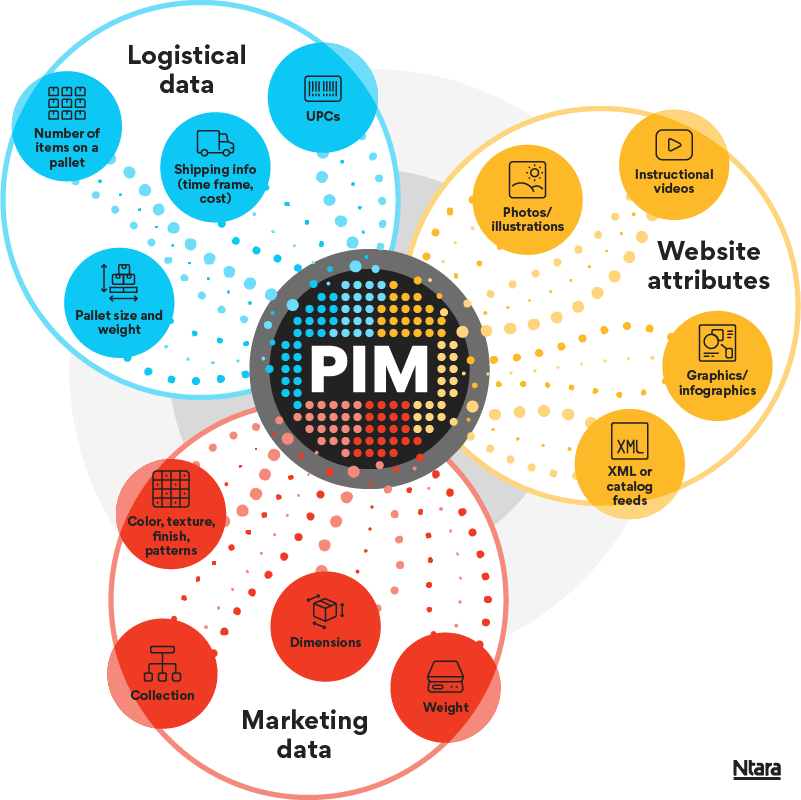
What data should NOT be in your PIM?
Typically, we recommend against running inventory or price data through your PIM. It’s more efficient to manage in your ERP, then send it straight to the ecommerce platform through APIs. Inventory and pricing metrics should also come straight from the source, especially for high-volume businesses.
At the bare minimum, there is usually a 15-minute delay for data to be shared from one external system to another. If your data is traveling from your ERP to your PIM, that’s at least 15 minutes, then from PIM software to ecommerce, that’s another 15 minutes. This delay means a change in data could take half an hour or more to show up on your ecommerce website, and that could lead to lost sales.