Your products must be findable, relevant to consumers, and consistent in brand messaging. To get quality products into a customer’s hands, they must be able to find them on the digital or retail shelf.
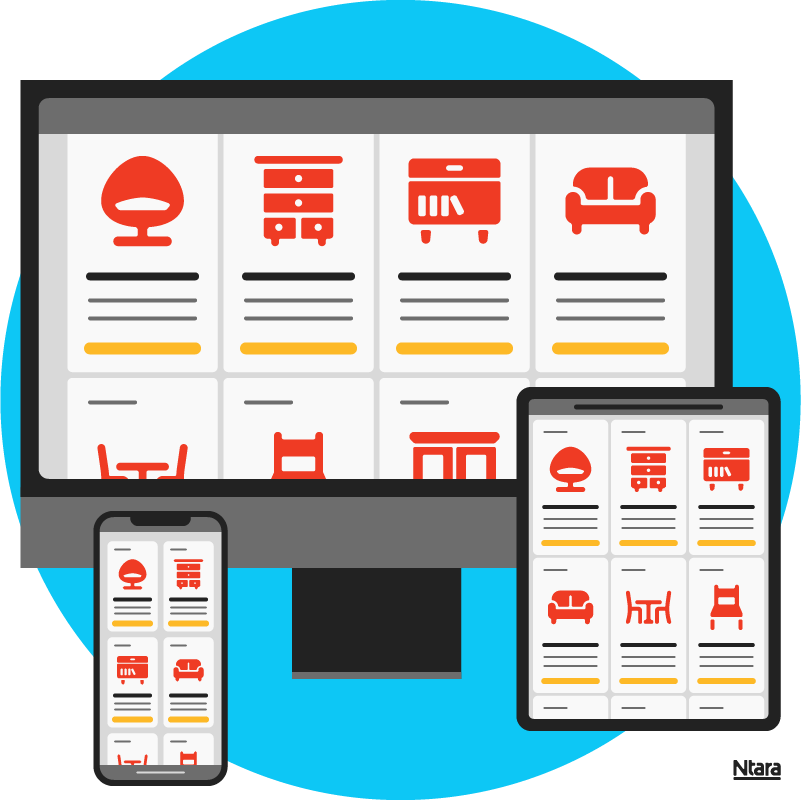
But if your product’s journey from inception to the shelf is not clearly mapped out and optimized, employee work is often duplicated and time is wasted—which means potential sales are lost.
Often, significant value can be recuperated by taking stock of your product lifecycle journey. Once these processes are mapped, you can identify the right software to optimize them.
With a streamlined product lifecycle journey, you can decrease your time to the shelf and capture extra sales.
Mapping and simplifying your product lifecycle
Just as each of our individual life journeys are unique to us, a product lifecycle journey is unique to every business.
However, most product lifecycle journeys have some similarities. For example, most companies have an “origin system” that houses information at the beginning.
Some origin systems take the form of an engineering software, while others consist primarily of spreadsheets.
There are many different flavors of origin system software. For some, this may come in the form of a PLM (product lifecycle management) tool, which helps you identify how to turn your idea into a tangible product.
Many businesses also use some logistical planning, such as an ERP (enterprise resource planning) software, to sell products. The ERP holds information such as the amount of product you have, what material is needed to make it, where it is produced, and how much it is worth.
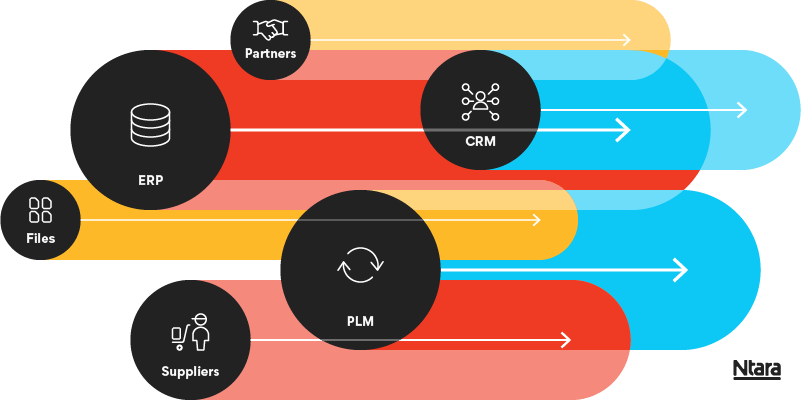
The first step towards understanding your product lifecycle journey is assessing your current state.
Are you still using spreadsheets when you could be using automated software?
What is the state of your data? Is it “dirty” or are there processes in place to ensure accuracy?
The better versed you are in your current product lifecycle, the better equipped you will be to transform it using PIM.
Optimize your process
Once you’ve identified where time is wasted with your current processes, you will see where PIM could alleviate some of your pain points.
Working through this process is similar to preparing for a camping trip when you have never been camping before. You could throw some items into your trunk and take off, but you’ll realize later that you forgot some critical items. That first camping trip will probably be quite stressful. But if you do some research and create a checklist of important gear, your experience will go much more smoothly.
Adding a new PIM platform is similar. PIM software can be the centralized place for all your marketing activity—the hub at the center of the wheel.
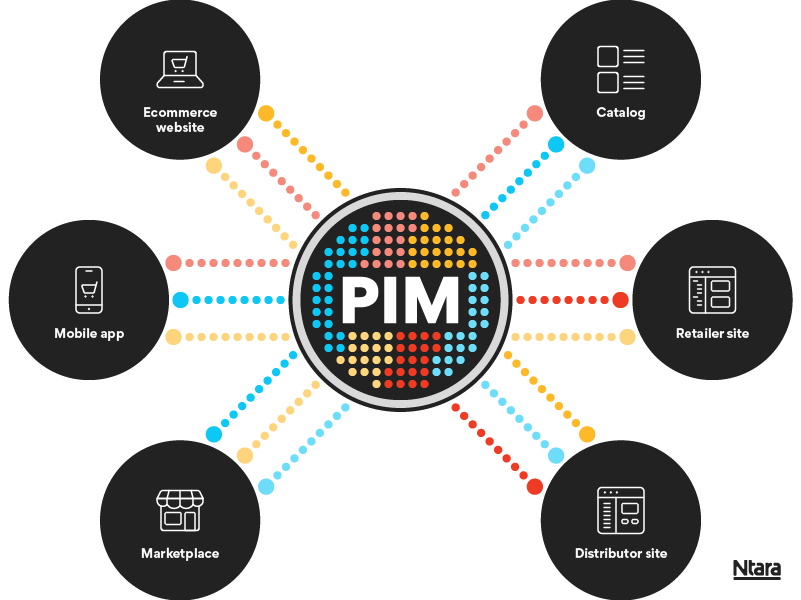
Adding PIM software to your product ecosystem helps streamline your processes and work through your business’s pain points. A more streamlined process will undoubtedly save you money by eliminating wasted time and quickly getting your products to the shelf.
Preventing silos and duplication of work
Without PIM software, product processes often occur in silos, without any communication between departments. Not only can this lead to the marketing team missing out on compelling product stories, but work may also be duplicated and even more time wasted.
Silos within an organization may be especially troublesome if your business sells both B2B and B2C. In cases like this, you have different employee groups with completely different objectives, and these different groups end up duplicating a lot of work.

This can also become a problem when one team fills in the marketing data for the retail sales and another for online sales.
You want your products to have a uniform brand message from the digital shelf to the brick-and-mortar store. As all marketers know, misaligned product data can erode a customer’s confidence in your brand.
This is why assessing and optimizing your product lifecycle journey is a great practice. PIM software can allow you to reuse much of the material your employees have already created. Then, their valuable time can be more effectively utilized in other aspects of your business.
Figuring out your priorities
Once you’ve documented your current product processes, evaluate which channels you already use to sell your products. Which of these channels are your top priority? This will help you determine which product data to standardize first, and how to build on that for future channels.
For example, if the retail shelf is your top priority and B2B is second, you should fine-tune your product lifecycle from inception to the retail shelf first. Then, you can reuse the stockpile of data and marketing material for B2B sales rather than recreate everything used for retail.
Empowering the marketing team
In your PIM software system, all the critical data from your origin systems can come together in one place that is accessible to all departments.
PIM software can be the one-stop shop for updating product data, allowing multiple departments to contribute to an ever-growing product data record. Your well-versed employees from various departments can then add and organize this data to create taxonomies, improve SEO, keep all products on brand, and stay up-to-date on trademark registration.
PIM software can even allow for auto-translations, meaning a technical term can be tied to a value-focused phrase. For example, the engineering team can set the term for a specific type of fabric to auto-translate into the word “waterproof.”
With automation like this in place, the marketing team is empowered to access this data and use it to tell a story highlighting your unique product’s true features and benefits. Ultimately, this is what helps sell your product. So, it’s critical for your marketers to focus here instead of wasting time tracking down the right version of a spreadsheet.
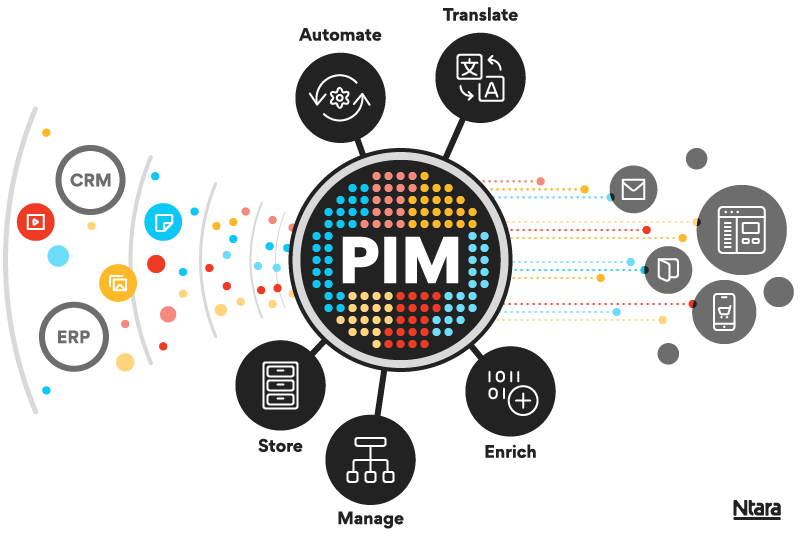
Evaluating your data
Once your products are for sale on multiple channels, you must evaluate whether they all have accurate data and consistent, on-brand messaging.
Did you say and do what you set out to do?
Are your products relevant and findable for your customers?
Without PIM, product data may be copied and pasted into multiple different systems by multiple employees along the way. And if one employee makes a data entry mistake, that incorrect data could make it to the shelf before anyone catches it.
Products like inriver PIM’s Evaluate are designed to close this feedback loop and easily help you see what’s working and what is not. They also help you identify any duplicate or incomplete data across your channels—and even identify where and why your competitors are getting more traction.
Putting these processes in place proactively can ensure data accuracy and consistent messaging. That means your business can get products to market faster, secure more sales, and maintain relevance with your customers.
However, it is not enough to simply implement PIM software and then go no further in optimizing your product lifecycle journey. PIM implementation requires effective change management. It’s one thing to switch out your existing product lifecycle for a more efficient one. It’s a much larger initiative to ensure PIM gets adopted company-wide.
If you are looking for a consulting and implementation partner who can help optimize your product lifecycle and get products to market faster, let’s talk.