Imagine you worked for a bakery and the head baker was the juiciest gossip in town. Every day, the bakery was flooded with people dying to hear the latest dirt on the local church marm or the new family that just moved in—or at least, it was, until the baker realized he could get an even bigger audience if he started spreading his gossip in the town square.
While you’re sitting in the back, struggling over a balance sheet that’s completely in the red because nobody’s bought bread in weeks, the baker comes in and tells you that the business is doing great.
“We’re getting so much attention!”
If you can imagine that, you’ll have a pretty good idea of what’s going on behind the doors of far too many ecommerce businesses.
A lot of us are looking at our data in silos. We look at impression analytics on Facebook or SEO analytics for our blog articles and we assume that it’s all helping out the bottom line of our ecommerce businesses—but it doesn’t always work out.
The hard truth is this:
Just because you’re getting attention online doesn’t always mean that you’re making money.
In this article, we’ll talk about how to set up ecommerce analytics that track what actually matters for your business.
We’ll be using the AARRR framework to look at every step of the customer journey:
- Acquisition
- Activation
- Revenue
- Retention
- Referral
We’ll cover the ecommerce metrics that matter and how to bring your marketing data together to see what’s really helping your bottom line.
Ready?
Let’s get started.
1. Acquisition
Find the marketing channels that make you money
A client once told us that they were going to start funneling as much of their marketing as possible into Pinterest Ads.
“We get so many views on Pinterest,” they told us—and they were pretty sure that was proof positive that Pinterest was making them a fortune.
The problem was that they were looking at their marketing data in silos. They looked at their social media analytics on dashboards that probably look familiar to a lot of marketers out there:
Their Pinterest posts were getting 4X as many impressions as Facebook—and so it seemed pretty clear cut that it was going to their rocket ship to profit.
But when we set them up with an enhanced ecommerce dashboard that shows the whole picture, they saw something we see happen with a lot of clients:
Pinterest ads were getting a lot of views but hardly anybody was actually clicking on them, and literally none of them were becoming customers. It was doing a fine job at building awareness—but it wasn’t making them money.
Use cookies to track the complete customer journey
When you’re tracking your acquisition channels, it’s important that you get ecommerce analytics that give you the full picture. That means getting data on:
- Impressions
- Off-site engagements
- On-site sessions
- On-site behavior
- Conversions
- Retention
There’s a lot to that, which we’ll be going through in this article—but it starts with cookies. If you want effective ecommerce analytics, that has to start with each new user getting tagged with a cookie that tells you what brought them here.
First touch conversion cookies work like this: when you land on a site for the first time, we store data on how you got there.
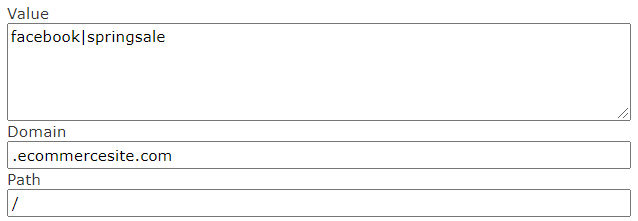
Once you have that data, you can start breaking down every piece of data you have in Google Analytics based on the origin.
When your data is combined, you can see exactly who your traffic channels are bringing in. You’ll see whether they like to explore creative content or look at hard facts, if they’re mostly young women or older men, and whether they buy big ticket items or small ones.
That’s more than just data. That’s a window into how your users want to interact with your site. It’s data you can actually use.
2. Activation
Track interest – not just purchases
Most people don’t make a purchase the very first time they visit your site. They’re going to explore and see what you’re about. Then, later on, they’ll come back to start making purchases.
But how do you know if they’re ever coming back?
There’s a difference between people who click on ad by accident and people who are actually interested in your product. The people who are interested will leave a few clues, such as:
- Spend time looking around
- Set up an account
- Visit the site again within a month
So how do we know who’s actually interested?
Cookies, once again, are the key to actionable ecommerce analytics. All you have to do is set up a cookie that activates whenever we see one of these behaviors and store it in Google Analytics, Then, suddenly, you can get insights on what’s really working.
That gives you incredible power to see how your traffic channels are impacting your bottom line.
But it doesn’t stop there.
Use your data for remarketing ads
All of that data also works for remarketing. Google Ads lets you send targeted ads to any group of people who visited your site if there are at least 100 people in the group over the past 30 days.
Your dashboard can be set up to help find those opportunities. Set up a chart that shows the products or product categories with 100 views or more and you’ll have a list of every opportunity you have for targeted ads.
3. Revenue
The ecommerce analytics basics
Ecommerce analytics, of course, are nothing without revenue data. So perhaps it goes without saying that you need to track your bottom line.
It’s important, however, for that data to be accurate. If you have someone who can work with the site’s JavaScript, you’ll be able to get that data as accurate as physically possible.
Heads up, though, that “as accurate as physically possible” doesn’t mean 100% accurate. It’s normal for Google Analytics sales data to be off by as much as 6%, even when the code’s implemented perfectly.
If you need the real numbers, consider using your backend system’s API. With this integration, you can send the hard sales data into a dashboard that combines your online ecommerce analytics with your source of truth. Then you can see the full picture.
4. Retention
Track who comes back
Marketing doesn’t stop at acquisition.
Winning over a new customer can cost 5X as much as keeping a customer you already have. That makes keeping a customer engaged with your brand incredibly valuable.
This is why tracking each user on your site as a unique individual is so valuable. Keep a unique ID attached with every user and you can get hard records on who comes back and who never returns.
On-page behavior data can be used with programs like Google Ads and MailChimp, which can let you:
- Send targeted emails to customers based on content they’ve viewed
- Target customers who have stopped shopping with ads for offers designed to bring them back
- Personalize on-site content based on what you think a user might be interested in
5. Referral
Track your evangelists
More than 90% of customers trust their friends’ recommendations. When you’re working on a marketing strategy, don’t forget the best tactic for bringing in new customers: the customers you already have.
A strong referral strategy, such as letting customers invite friends to your program for a bonus, can be a game-changer for your company.
Try more than one approach, though, to see what really works. And make sure you have strong ecommerce analytics to collect hard data on what’s really happening.
Get all of your ecommerce data in one place
There is no one-click solution to actionable ecommerce analytics. To get the full picture of the customer journey, you need to be able to see all the data you have siloed in different data sources in a single, joined place.
There are a few great tools for this, like Supermetrics – but the truth is that, right now, data just isn’t clean and consistent enough across platforms to make it easy. The hard truth is that you need to hire an expert who understands cookies, APIs, and data wrangling to get actionable ecommerce analytics that will really work.
So—is it worth it?
Absolutely.
Just imagine what you could do if you knew exactly what was happening with your customers at every step along the way.
If you’re ready to see what can happen to your ecommerce business when you work a digital consultant understands the whole customer journey, drop us a line.