Industrial manufacturers have long relied on technical data sheets, product briefs, and full catalogs to inform and persuade people to buy their products. And while the creation of these assets is necessary, it’s often an operational burden. The process is manual, inefficient, and often error-prone.
Now imagine: What if you could produce any product catalog you need, using accurate data from a trusted source, in a fraction of the time it would take to build one manually? If you already have a PIM, you’re almost there.
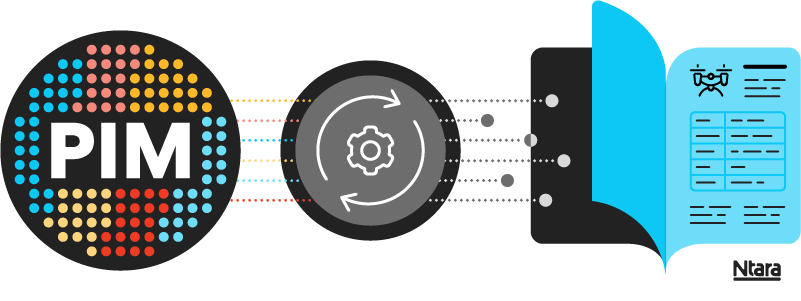
By adding print automation to your PIM, you can leverage the product data in your single source of truth to generate ready-to-go catalogs in a snap. From partial to full automation for single-page material data safety sheets to large, fully paginated catalogs – there is an easier way!
Why such challenges with product catalogs?
The importance of product catalogs is obvious — but the process to generate them is more demanding than ever. Even with a PIM in place, many manufacturers are stuck using manual methods of building print assets, which can lead to trouble.
First, sales associates and product marketers need the ability to build a custom catalog—fast. Each catalog could contain dozens or hundreds of products with thousands of attributes to choose from, such as PSI ratings, voltages, and dimensions. It’s time-consuming to manually pull this data into design templates and build out tables.

Furthermore, the catalog creation process is often owned by a single person or a handful of employees. And they typically require creative time—and creatives don’t always work closely with product engineers. So, when (not if) the person creating catalogs retires or leaves your company, you could lose vital legacy knowledge about how your catalogs are created, approved, stored, and shared.
Finally, today, the product data is manually “embedded” into an InDesign template that is not connected to a PIM. If there is a change in the PIM, those catalogs won’t know about it, creating the risk of poor data quality. (Customers of the catalogs don’t get the benefit from a single source of truth.)
And because the process is manual and complex, it’s also prone to errors. The consequences of a mistake go beyond a disgruntled customer. There can be serious safety and legal ramifications.
The risk is real if an accident occurs due to incorrect voltage information in the technical specs. Someone could get seriously injured—and your company could face substantial penalties.
How to leverage your existing PIM for print automation
Think about all the advantages of PIM: A single source of data truth shared consistently across your organization. Workflows that ensure your product data meets governance and compliance requirements. The ability to keep an audit trail and quickly seek answers from data owners. Business rules that automate workflow.
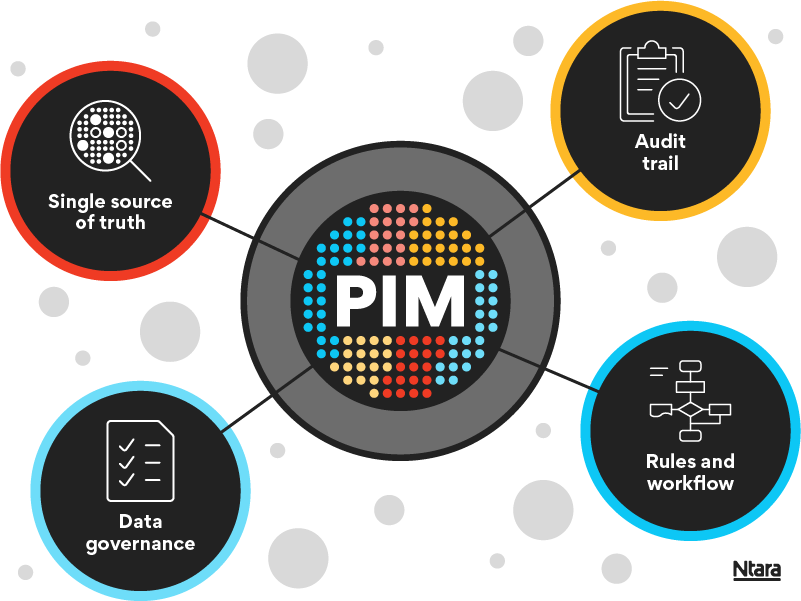
Now, imagine applying all those benefits to automate your catalog printing and publishing. To get there, you need three key elements:
- A print automation tool (ideally SaaS-based)
- A PIM with a proper data model and product data
- An integration between the two that orchestrates seamless connectivity
In a recent webinar with our partners InBetween and Akeneo, we discussed how organizations with PIM already in place can quickly add print automation.
By integrating PIM with print automation software, you can easily configure product information, create tables, and map attributes to generate catalogs—in minutes and at scale. Build the table once, and it automatically pulls in data that you already trust is consistent, accurate, and up to date.
On real example of this is a manufacturing company that relied on spreadsheets and InDesign to manually create catalogs in multiple languages. By connecting their PIM to a print automation tool, they saved several thousand person-days per year (and all the costs associated with them).
What you need to know about linking PIM and print automation software
You’ve already done the heavy lifting by investing in PIM. If you’re curious about adding a print automation tool, here’s a few things you need to know:

1: First, map your data sources and needs
Having PIM makes this easier, but you still need to understand your product data lifecycle and map how your data will ideally flow between your single source of truth and the catalogs you build. This doesn’t need to be a lengthy process; an expert can help you uncover answers fast.

2: Choose and connect your print automation tool
When selecting software, evaluate criteria like: Is the tool SaaS-based? Is it scalable? Does it have my preferred features? Are there prebuilt connectors? If you’re not sure about integration, explore whether a connector can be quickly built for your implementation. A PIM expert can help you integrate the systems without a hitch.

3: Configuration is where the magic happens
When you set up your environment—creating business rules and workflow, building tables, and connecting attributes—you start to see how PIM + print automation can truly transform catalog creation. You’ll enjoy impressively detailed catalogs that are easily customized and error-free.
Ready to take PIM to the next level with print automation?
At Ntara, we help you optimize your PIM investment and flip the switch on print automation. To discuss your print automation journey, get in touch.