Perhaps you’re planning an ecommerce website and you need a way to better organize your product data. Or you have product data in your ERP and need a scalable solution for making it customer-facing. Whatever brought you to researching PIM, you need to understand what it is, how it’s used, and what value it can provide to your organization.
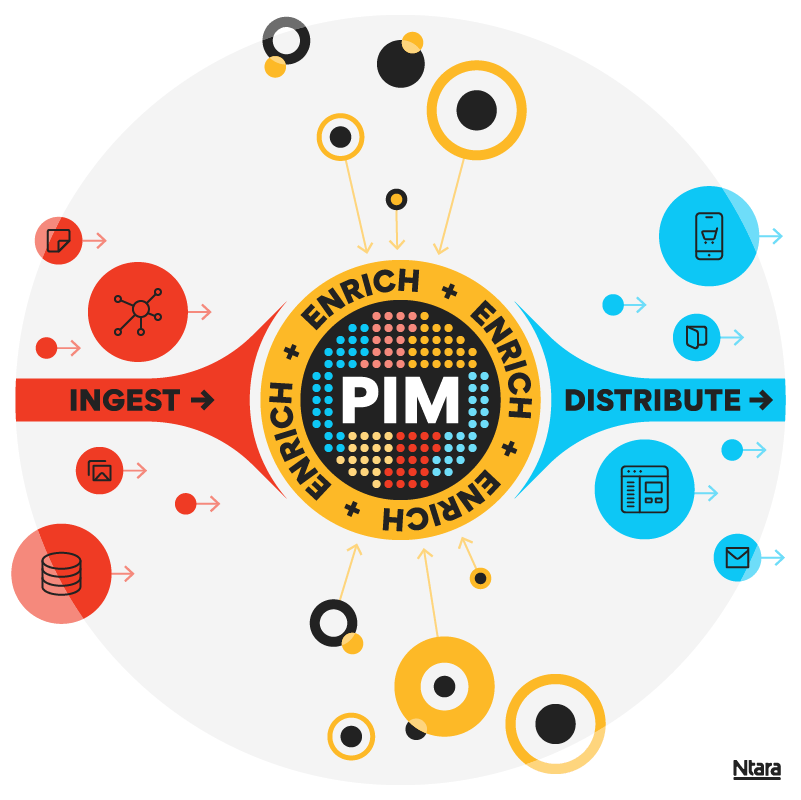
What is PIM?
Let’s start with the basics. PIM software stands for product information management. It’s comprised of the tools and processes that allow a retailer or manufacturer to capture, enrich, and optimize data about their products. From there, PIM software enables the effective distribution of that product data to their sales and distribution channels.
What types of information does PIM software store?
PIM software is typically focused on customer-facing product information: descriptions, features & benefits, images, dimensions, pdf documents, list prices, codes, standards, etc. It also includes data that helps categorize products into a taxonomy structure that allows users and customers to navigate the company’s products. (Think of filtering options on a web page that allow you to select size, color, design, etc.)
Links between products should also be included: parent/child relationships, accessories, cross-selling, upselling, collections, etc. PIM generally does not store transactional information, such as inventory levels, customer-specific pricing, or sales data.
What are the different functions of PIM software?
PIM can function as your single source of truth for product data, and it can act as the center of your ecommerce ecosystem. There are multiple functions of PIM software that should be utilized to gain maximum value from this software.
Capturing information from other sources
Much PIM data is sourced from other systems, including ERP, PLM, DAM, and more. An effective PIM software system should be tightly integrated with these source systems to minimize the manual effort required to get the data into PIM software. In these cases, the source systems will remain the source of truth for the data elements they supply.
Having the data centralized in PIM software allows for easier curation and distribution. Data may be obtained by several means, including API connections or regular ingestion of flat files from a directory or FTP site.
Creation of new content
Some data will be created directly in the PIM system. A good example is descriptions. While ERP or PLM systems may have product descriptions, they typically aren’t in a format you want to display to customers (e.g., abbreviations, all uppercase, etc).
A PIM system may want to pull these “ugly” descriptions in, but only to use as a reference for the users who will be creating the customer-friendly descriptions. Ultimately, you’ll want to create new, customer-facing content.
Enrichment or optimization of content
Enrichment can take many forms, including but not limited to: adding additional images, reordering features/benefits, adding links to other products, and tweaking SEO data. A good PIM software system will allow users to easily change the data they need to, while limiting their access to data they shouldn’t change, such as data sourced from an ERP system.
Management
The data in PIM software will be used inside the company, as well as distributed externally—so it should be easily imported, queried, edited, exported, and analyzed. The tools for these functions are important and should be robust and user-friendly.
Distribution or syndication of data
PIM data will be sent to an ever-growing number of targets: websites, ecommerce systems, distributors, customers, search engines, data pools, etc. The connections can be via API, flat file, etc., but should be automated as much as possible to eliminate manual processing and minimize errors.
Workflow
Most PIM systems also provide some measure of workflow management – allowing you to configure workflows for content creation, curation, and approval.
Security
A PIM system should allow you to configure user roles and privileges to ensure that users can only see or edit the data that they should.
What are the main benefits of PIM software?
The value of PIM varies from business to business. But if you’re selling a large number of SKUs through multiple downstream channels, PIM will likely bring value to your business in a number of ways.
Single trusted source of product data
PIM provides a centralized repository for accurate product data, enabling efficient management and distribution to other systems and distribution channels. This single view of product data can also allow for accurate tracking of the status of new products as they move through the development process.
Data accuracy, consistency, completeness
The tools and processes built into PIM software can ensure data accuracy and consistency across distribution channels. This eliminates confusion and increases confidence with end customers, improving the overall customer experience. Improved data accuracy and consistency can also reduce customer service calls and warranty costs.
Efficiency and cost savings
Product information can be messy, time consuming, and error prone if done informally via spreadsheets scattered throughout an organization. Effectively configured PIM software systems and tools eliminate as much manual effort and duplication as possible, freeing people to focus on activities that add more value to the organization.