Perhaps you’re planning an ecommerce website, and you need a way to better organize your product data. Or you have product data in your ERP and need a scalable solution for making it customer-facing. Whatever brought you to research PIM, you need to understand what it is, how it’s used, and what value it can provide to your organization.
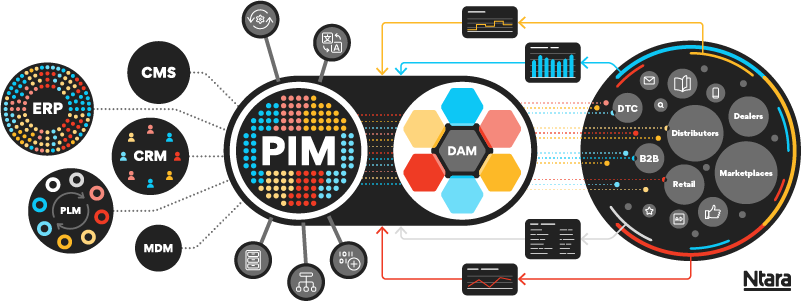
What is PIM?
Let’s start with the basics. PIM stands for product information management.
PIM software is a system and a set of processes that enable retailers and manufacturers to capture, enrich, validate, and publish product information at scale. It becomes the governed source of truth for customer-facing product content, integrating with systems such as ERP, PLM, DAM, ecommerce, and syndication platforms.

If you sell products across multiple channels, you need a reliable way to create, govern, and deliver the right product information everywhere it appears. PIM is purpose-built for this. It centralizes customer-facing product data and assets, streamlines enrichment, and automates distribution to websites, marketplaces, print, distributors, and partners.
What types of information does PIM software store?
PIM software holds customer-facing product information: descriptions, features & benefits, images, dimensions, PDF documents, list prices, codes, standards, etc. It also includes data that helps categorize products into a taxonomy structure, allowing users and customers to navigate the company’s products. (Think of filtering options on a web page that enable you to select the size, color, and design of a product.)
There are many other types of content stored in PIM:
- Customer-facing content: Titles, long/short descriptions, features & benefits, bullets, and SEO fields (keywords, metadata).
- Commercial details: List prices/MSRP, packaging details, compliance standards, and certifications.
- Structured attributes: Dimensions, weight, materials, color/finish, size, technical specs.
- Digital assets and links: Images, videos, documents (spec sheets, warranties), and relationships to products/items.
- Taxonomy and navigation data: Categories, facets/filters, product families, and attribute groups.
- Product relationships: parent/child, variants, kits/bundles, accessories, cross‑sell/upsell, and replacements.
Links between products should also be included, such as parent/child relationships, accessories, cross-selling, upselling, and collections. And PIM generally does not store transactional information, such as inventory levels, customer-specific pricing, or sales data.
Core functions of PIM software
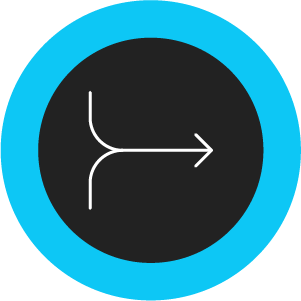
1. Capture & consolidate data
PIM ingests product data from upstream systems (ERP, PLM, MDM), suppliers, and spreadsheets, either through automatic API connections or scheduled file imports. Each piece of data can be traced to the source, so updates happen automatically (versus manually).

2. Creating new content in PIM
Teams use PIM to write product descriptions, key features, and marketing copy that is customer-facing. Inside the PIM system, they can reference source descriptions from ERP or PLM as a guide for creating new content for each channel.
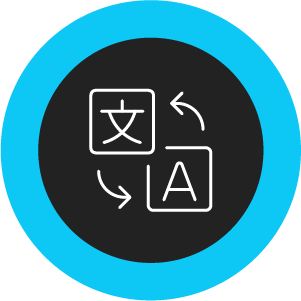
3. PIM enrichment & optimization
Users add images and files, organize product benefits, link related products, translate content for different regions, and improve search terms. PIM systems use validation rules and completeness scoring to ensure every SKU meets channel requirements before it can be published.
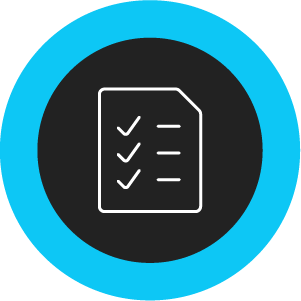
4. Management, governance & versioning
The system controls who can view or edit which fields using roles and permissions. It keeps record of all changes, tracks version history, and allows for governance to keep content consistent across large catalogs.
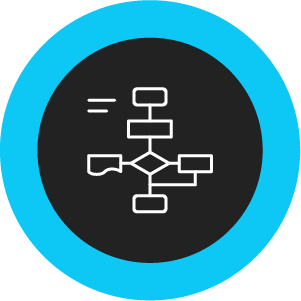
5. PIM workflow & collaboration
PIM platforms’ configurable workflows route content through create → review → approve steps. Stakeholders get notified of tasks as they arise, and status dashboards reveal exactly where each product is in the process.

6. Distribution & syndication of product data
PIM publishes data to downstream targets, including web/CMS, ecommerce, marketplaces, data pools, distributors, on-demand product catalogs, and more. Exports of data can be automated using APIs, webhooks, or scheduled flat files to reduce manual processing and minimize errors.
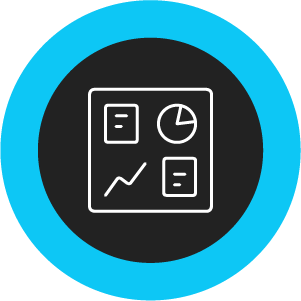
7. Product data quality & readiness analytics
Completeness dashboards and data quality scores show how complete and accurate the product information is. They help teams find gaps, fix inconsistencies, and meet readiness thresholds before launch.
Where PIM fits in your ecosystem
PIM sits at the center of your digital ecosystem. It integrates with ERP and PLM systems, which remain the authoritative sources for operational data such as SKUs, costs, inventory, and engineering specifications. It also connects to your digital asset management (DAM) platform, the single source for images, videos, and documents. The PIM/DAM integration links those assets to products and allows for easier management of channel‑specific renditions.
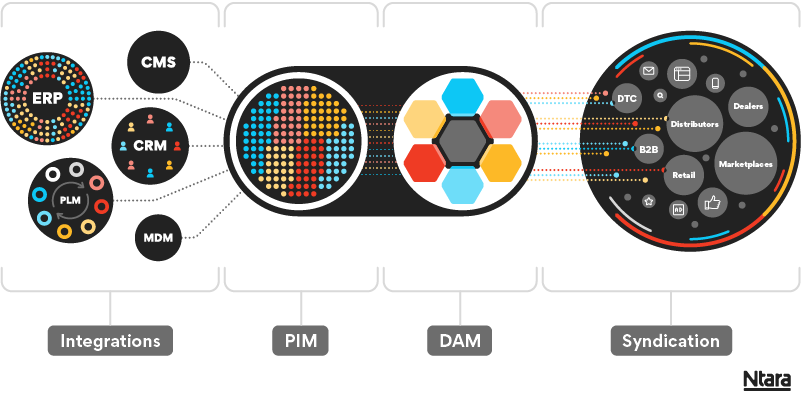
On the front end, PIM powers web experiences by delivering product content and assets to CMS and ecommerce platforms. PIM can also apply retailer‑specific (or other endpoint-specific) templates and mappings to ensure compliant, fast distribution across every target channel.
- Slow time‑to‑market caused by manual data wrangling and approvals
- High return rates or support calls driven by inaccurate or inconsistent product information
PIM software is the backbone of scalable, channel‑ready product content. By centralizing creation, governance, and distribution, PIM reduces operational friction, improves accuracy, and accelerates growth. If your product data touches multiple systems and audiences, PIM turns that complexity into a competitive advantage.
Ready to take that next step toward implementing a PIM solution? Ntara can guide you through every phase, from strategy and data modeling to full implementation. Contact us today to get started.